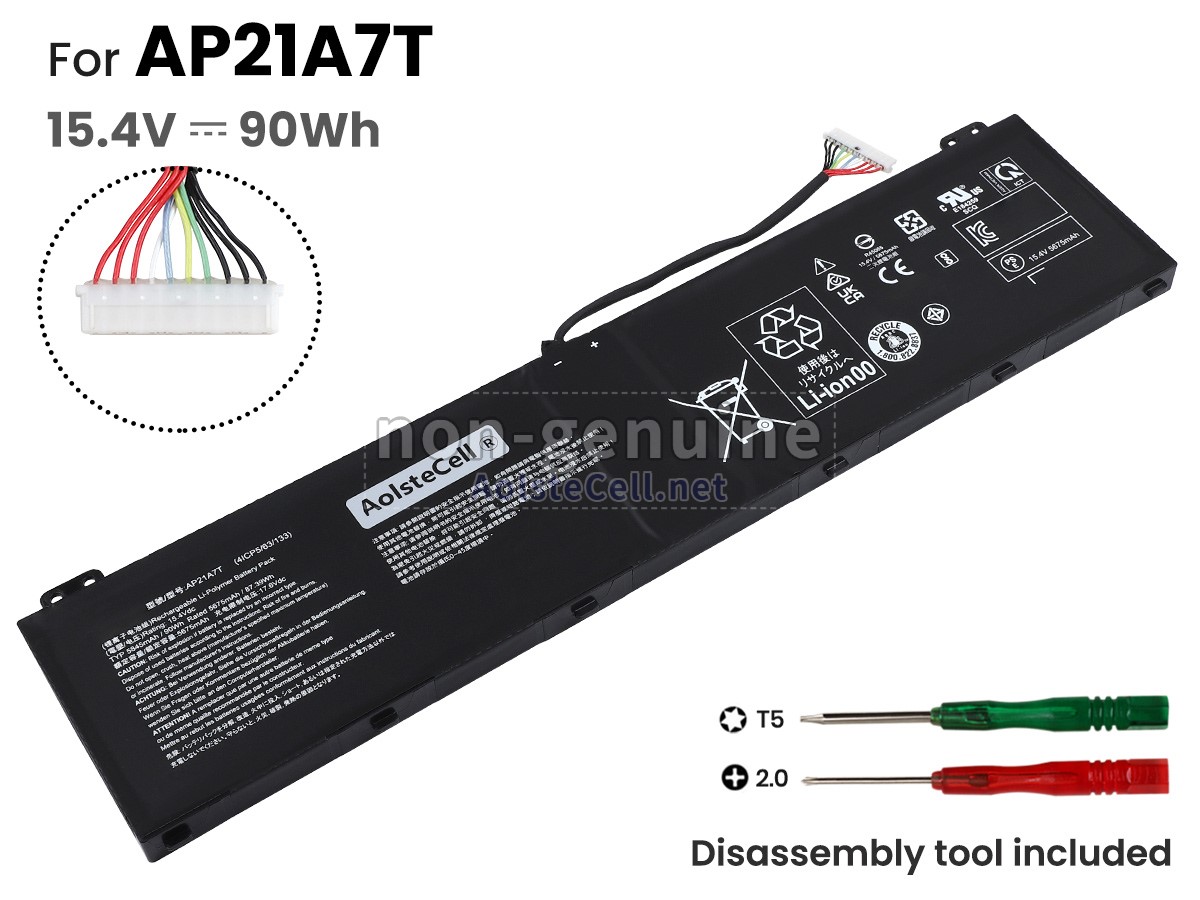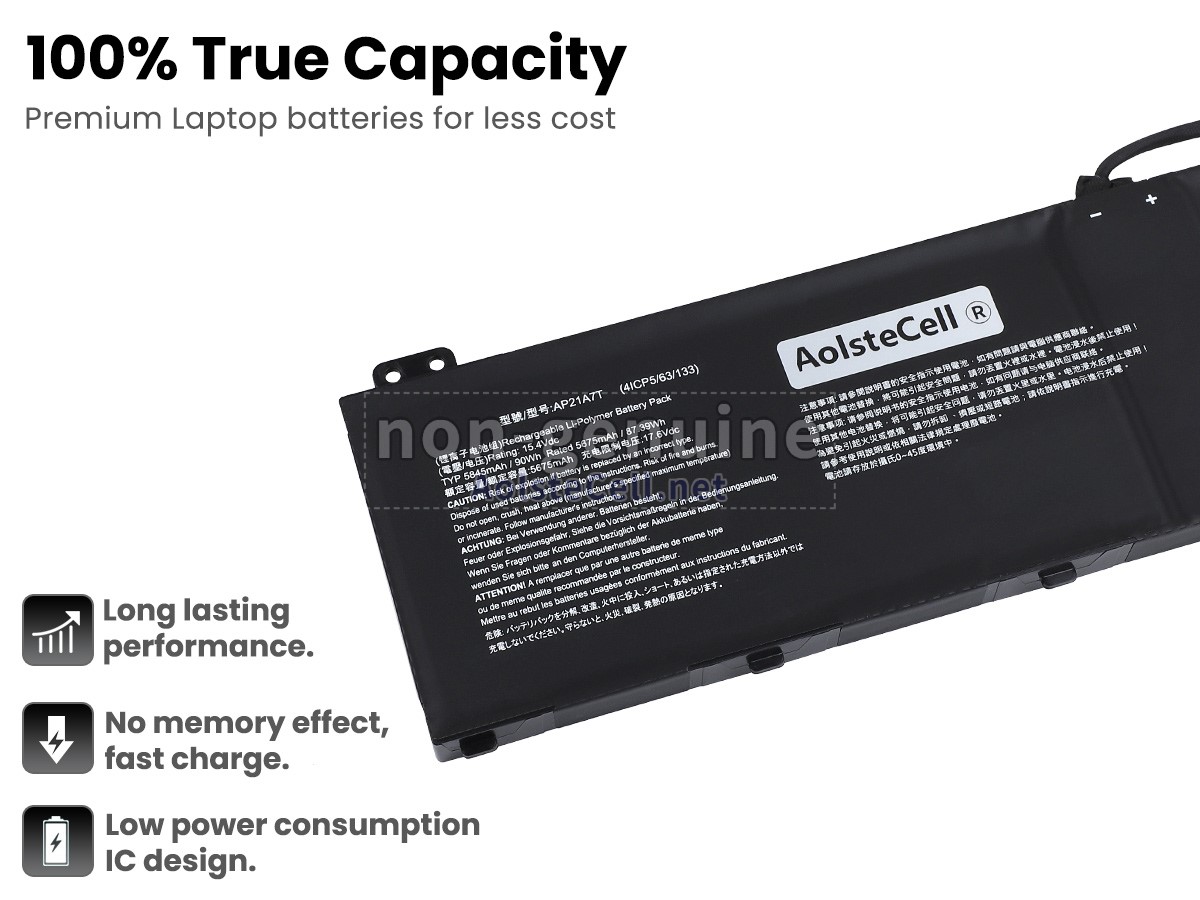High Performance Battery for Acer NITRO 17 AN17-41-R8S9 (90Wh,4 cells)

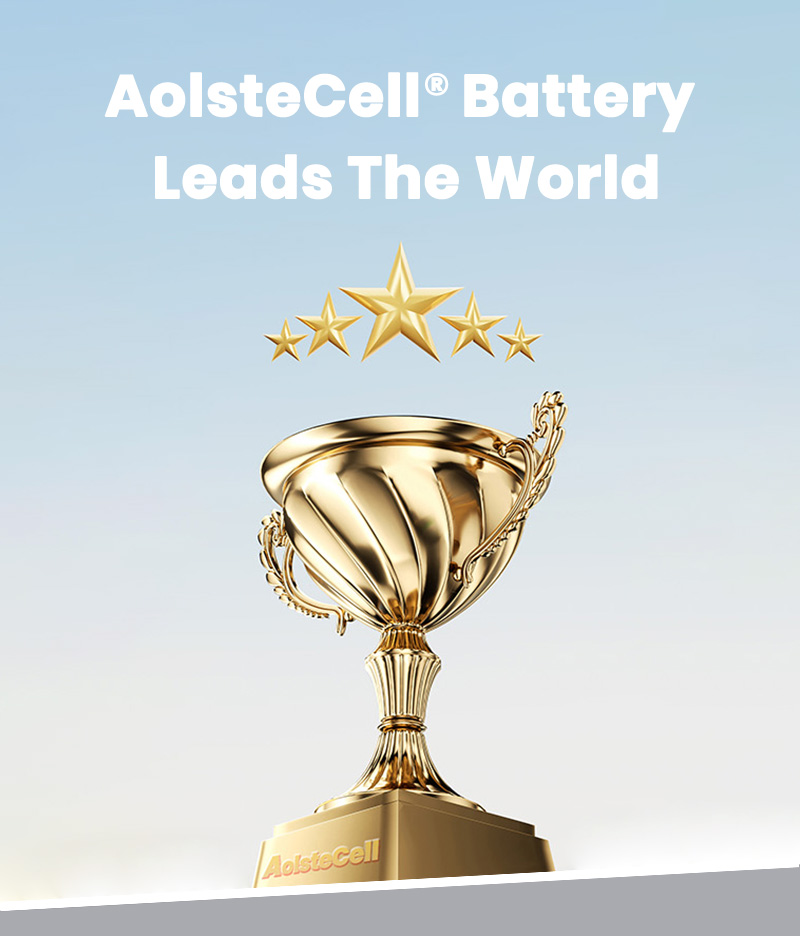
Overview
High-Performance NITRO 17 AN17-41-R8S9 Replacement Battery for Acer – Fast Charging, Long Life
Looking to fix power issues on your Acer NITRO 17 AN17-41-R8S9? This high-quality replacement battery is the ideal solution—engineered to restore your device’s performance, battery life, and reliability. Say goodbye to sudden shutdowns, short runtimes, or charging problems.
Easy to install with basic tools—no technical skills required. We include detailed instructions to make battery replacement quick and hassle-free. Each battery is tested for quality, safety, and durability before shipment.
Premium Quality Control + Fast, Worldwide Shipping
Manufactured using advanced production lines and strict quality checks, our NITRO 17 AN17-41-R8S9 batteries meet or exceed OEM standards. Every unit is tested to ensure long-lasting, safe, and consistent performance.
We partner with trusted carriers like DHL, FedEx, and USPS to ensure secure and timely delivery. Most orders ship within 24 hours, so you can get back to work—or play—without delays.


Compatible Battery Part Numbers
Compatible Laptop Models
- NITRO 17 AN17-41-R8S9
- NITRO 17 AN17-41-R38P
- NITRO 17 AN17-41-R5SF
- NITRO 5 AN517-42-R35M
- NITRO 5 AN517-42-R4KN
- NITRO 5 AN517-55-56BE
- Predator HELIOS 16 PH16-72-96H6
- Predator HELIOS NEO 16 PHN16-72-76R1
- Predator HELIOS NEO 16 PHN16-72-78L4
- Predator HELIOS NEO 18 PHN18-71-903V
- Predator HELIOS NEO 18 PHN18-71-93KG
Shipping Methods
Payment Methods
| We accept the following payment methods | ||
|---|---|---|
| PayPal | Payments via PayPal do NOT require a PayPal account. PayPal is secure and free for buyers. |
|
| Credit or Debit Card | VISA, MasterCard, American Express, JCB, Diners Club, Maestro, and Laser Card, etc. |
|
| Bank Transfer |  If no payment methods above are available to you, and your order amount exceeds $300, please contact our customer service to get our bank account and pay by bank transfer. |
|
| Google Pay |  Google Pay-Easily pay online,in-store or send money |
|
| Apple Pay |  Apple Pay is easy to use and works with the Apple devices you use every day.You can shop safely in numerous stores,apps,and web pages without contact. |
|
| Note: 1. Both Paypal and aolstecell.net use encrypted servers to process related payments and your personal data will not be stored on our servers. 2. If you choose PayPal Express Checkout (instead of entering your shipping address on our website to checkout), please select the CORRECT address during checkout. |
||
FAQ
1. Check the Battery Label:
Replacement battery for Acer NITRO 17 AN17-41-R8S9 typically have a label that displays the battery model and part number. You can turn off your laptop, remove the battery, and check the information on the label.
2. Use Your Operating System to Check:
On Windows, you can generate a battery report by opening the Command Prompt (Cmd) and entering the command powercfg /batteryreport. This will provide detailed information, including the battery model.
On macOS, click the Apple icon in the top left corner, select "About This Mac" > "System Report," and then look for the battery information under the "Power" section.
If you're unsure how to choose a compatible replacement battery for Acer NITRO 17 AN17-41-R8S9, you can click the "Live Chat" icon on the right side of the page to contact our customer service for assistance.
1. Initial Charging Tips
When using a new Acer NITRO 17 AN17-41-R8S9 laptop battery for the first time, it's recommended to fully charge the battery. The initial charging time is typically around 3-4 hours, depending on the battery capacity.
There's no need to perform a "full discharge" before recharging. Modern lithium-ion batteries do not require this maintenance and may actually suffer from decreased lifespan if overly discharged.
2. Avoid Deep Discharge
Try not to let the replacement battery for Acer NITRO 17 AN17-41-R8S9 drain completely to 0%. It’s best to start charging when the battery level drops below 20-30%. Prolonged deep discharges can negatively affect battery lifespan.
3. Avoid Overcharging
Once the replacement battery for Acer NITRO 17 AN17-41-R8S9 is fully charged, unplug the power adapter to avoid keeping it at 100% charge for extended periods. While modern batteries have overcharge protection, being constantly connected to power may still have a slight impact on battery longevity.
4. Regularly Calibrate the Battery
For users who frequently use the battery, it’s recommended to calibrate it every three months. The calibration steps are as follows:
Fully charge the battery.
Use the laptop without connecting to power until the battery drains and the laptop shuts down automatically.
Recharge it back to 100%.
This process helps the battery management system accurately read the capacity of the replacement battery for Acer NITRO 17 AN17-41-R8S9, ensuring precise runtime.
5. Avoid Extreme Temperatures
Operating or charging lithium batteries in extreme hot or cold environments can damage battery performance. The ideal operating temperature should be maintained between 50°F and 95°F (10°C to 35°C).
Avoid charging in excessively hot environments, such as leaving the laptop in a car during summer. High temperatures can affect the chemical structure of the battery, leading to permanent damage.
6. Maintain Moderate Charge Levels
If you won’t be using your laptop or battery for an extended period (like storing the battery), it’s advisable to charge it to 40-50% and then store it in a cool, dry environment. Storing a fully charged or completely drained battery can shorten its lifespan.
Following these charging guidelines will help you maximize the lifespan and performance of your Acer NITRO 17 AN17-41-R8S9 replacement battery.
The Aolstecell brand replacement battery for the Acer NITRO 17 AN17-41-R8S9 laptop is virtually identical to the original. We strictly follow the original manufacturer's specifications to ensure perfect compatibility with your device and stable performance. Each replacement battery undergoes rigorous safety testing and holds multiple international certifications. These certifications are not only a guarantee of our product quality but also a commitment to user safety.
Our customer service team is highly professional and able to respond quickly to customer needs. Whether it's processing orders, resolving technical issues, or providing product recommendations, our team ensures that all customer inquiries are addressed promptly.
We prioritize customer experience and want every shopper to feel the quality of our service. We offer multiple channels for customer support, including live chat, email, and social media, making it easy for customers to reach us at any time.
No matter what questions our customers have, we strive to provide timely feedback and ensure a smooth shopping experience. We are continually working to improve our customer service quality. If customers encounter any issues, we address them as quickly as possible and use their feedback to make ongoing improvements. Our goal is to ensure that every customer is satisfied with their shopping experience.